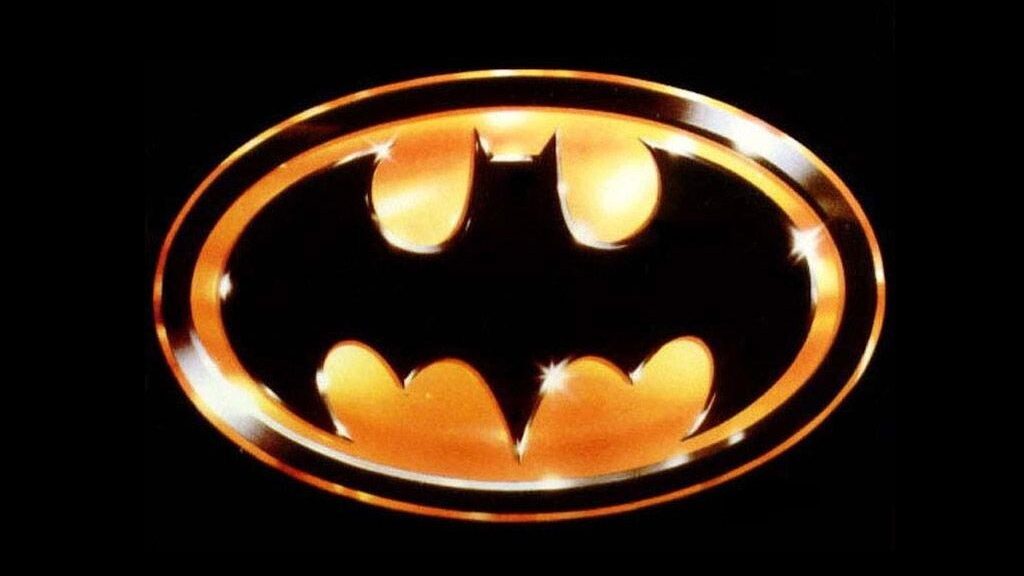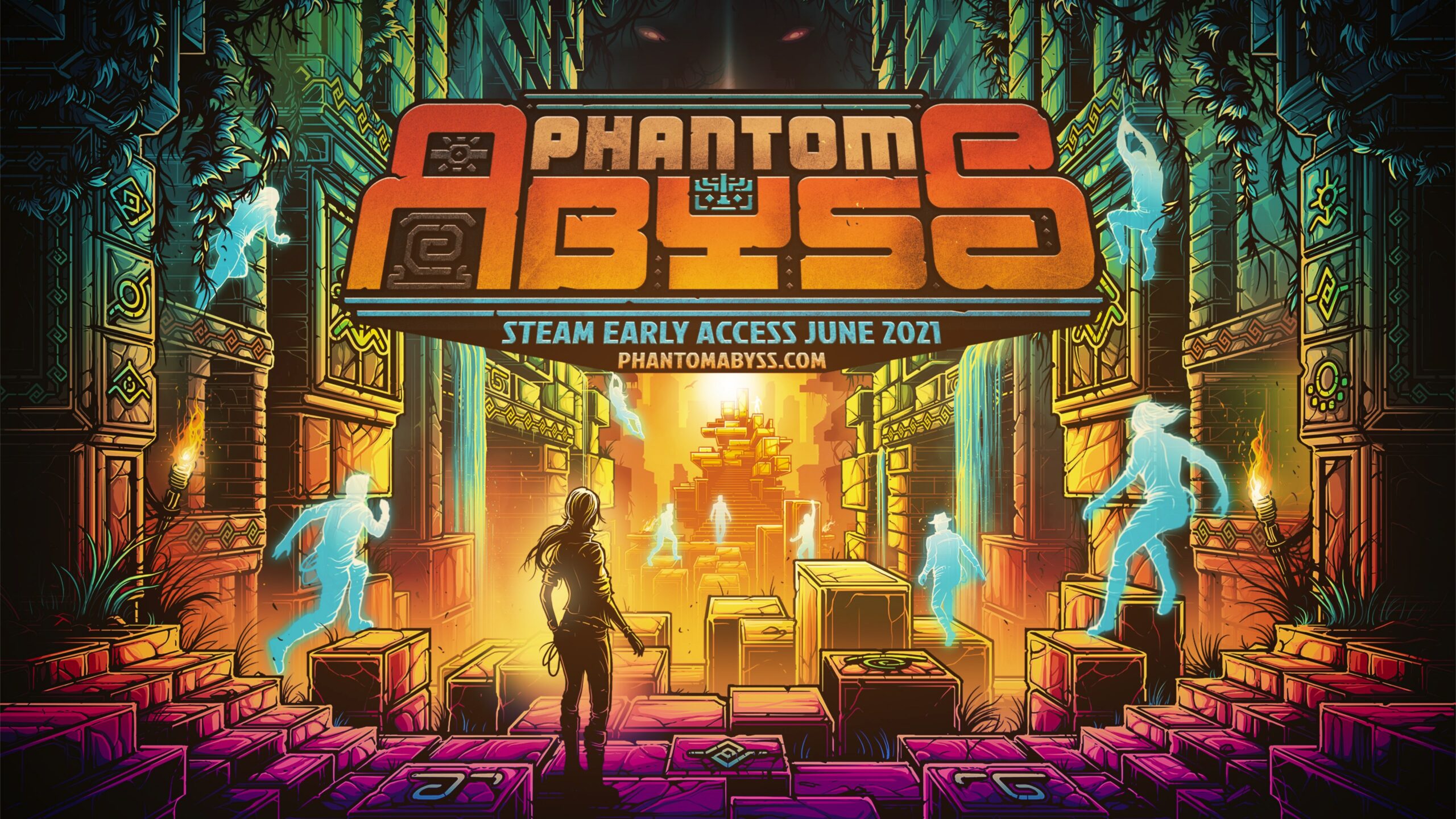Share
Fighting the Sands of Time
It’s no secret that (almost) nothing lasts forever, even the things we hold most dear. It goes without saying that our game collections won’t be around forever, but that doesn’t mean there aren’t steps we can take to ward off an early demise to our most beloved cartridges, discs, consoles, and their associated packaging. First, it’s important to understand the causes that afflict each type of medium and what preventative measures can be taken. Not all are within our power to change, but many are to a certain extent. Today we’ll be going over four different evils of this world whose main purpose seems to be to rob us of our ability to enjoy the things we’ve spent many years, or even a lifetime, collecting. If we can overcome them, temporarily or otherwise, the hope that we can pass on our collections to family or friends will remain kindled. While not an absolutely 100% exhaustive guide, these solutions should help you on your way towards better care practices so as to help you preserve these treasures even longer.
Evil #1: Cartridge Wear and Tear
Some might say game cartridges from the 70’s, 80’s, and 90’s were never intended to last this long, while some might scoff at the idea that these carts have a finite amount of use in their lifetime and chalk it up to poor maintenance by the other camp. The truth is that, in a way, both are correct. As many are aware, game cartridges use metal pins made of nickel and coated with copper or tin to make contact within the console they’re designed for use with. When these pins are in good working order the data is read and accessed by the console which results in our ability to play almost instantly, with less need for loading screens as seen with traditional laser-read game discs (which we’ll get to next).

The first issue arises when we realize that inserting and removing these games, which can amount to hundreds or thousands of times over its life, slowly wears away at the plating on the metal pins in the cartridge. Metal is finite and this constant repetition only exacerbates that universal truth. While it’s unlikely that any of us will be the ones to wear these connections down beyond repair, it’s something future generations may need to consider if they keep these cartridges around for use over the coming decades.
Another culprit is our good friend humidity. There was a time when simply blowing inside our cartridges was considered a guaranteed fix-all, but as time went on we eventually learned that all this was doing was accelerating the exposure of water vapor in our breath to the metal pins resulting in oxidation, which is the corrosion of the metal. It’s been said that after only 30 days of blowing on a cartridge you can begin to see this oxidation taking place. We were essentially killing our games slowly without realizing it (or, at the very least, increasing the chances of negative aftereffects).
Solution: Isopropyl Alcohol and… Play Less?
Here’s where collectors can have a real, tangible effect on their games without breaking the bank. Despite warnings from the big Nintendo, rubbing alcohol has been proven to be one of the most effective and safe cleaning agents for our games if used correctly. By its very nature, isopropyl alcohol dissolves oils and gums which are two of the more commonly found contaminants on cartridges. Using a dab of this rubbing alcohol on a clean cotton swab and lightly rubbing the connectors clean is an easy way to keep inevitable buildup from exceeding what the cleaner can do.

One may be tempted to try metal polish products such as Brasso thinking this abrasive chemical will wipe away their worries and return their contact pins to an original state, however these should be avoided at all costs. You’d be correct in remembering there was once a time when such a caustic paste was recommended to clean the metal contacts of game cartridges, but since then it’s become commonly regarded as more damaging than anything. It’s highly recommended to forget all anecdotal evidence to the contrary and revert back to using only isopropyl alcohol in small doses for cleaning these pins.
Furthermore, any practice of forced exhalation into your game cartridges should be discontinued immediately. In fact, Nintendo themselves (eventually!) warned us against this method as seen on the back of Nintendo 64 carts where it reads: “Do not blow on the edge connector or touch with your fingers.” They either knew or suspected what eventually became common knowledge regarding the degradation of the cart connectors.
Lastly, as far as the physical wear and tear of repetitively inserting and removing games from our systems, there’s not much that can be done. It’s not realistic to consider “playing less” a true or ideal solution to this unavoidable erosion. This is a retro game site where we encourage gamers to discover “new” old games and appreciate them decades after they first released, and thus we cannot recommend that collectors no longer play their games. The best course of action is for each individual to just pay as close attention as possible to the care and maintenance of their games so as to ensure they last well into the future.
Evil #2: The Permadeath of Games Through Disc Rot
A relatively recent phenomenon plaguing game collectors (and even just your average movie owner) is that of “disc rot”. Disc rot is essentially a chemical reaction or manufacturing defect which indefinitely leaves game discs, music CD’s, LaserDiscs, DVD’s, HD-DVD’s, and Bluray’s in a state where they cannot be used. It cannot be reversed. This is not to be confused with scratched discs, which in many cases can still be repaired. It can appear in different ways from hundreds or thousands of “pinpricks” in the reflective layer, to bubbling or blooms of discoloration.
Disc rot occurs when the data layer on the disc is permanently damaged, usually as a result of a chemical reaction or oxidation. Different discs were manufactured differently in different places, so it’s difficult to know for sure if or when our game discs might succumb to the dreaded rot. It doesn’t take much searching online to find pages upon pages of pictures of PlayStation and Sega Saturn game discs that have begun to corrode, and according to the owners the games were well taken care of which further adds to the concern that this might be an inevitable fate for our collection. Instances of PlayStation 2 games all the way up to newer Bluray discs have also begun cropping up in recent years, so it would appear to be a looming threat that will affect most, if not all, disc formats in some shape or form, although the true percentage of those afflicted remains an unknown.
Solution: Store Games in their Cases and pray
Unfortunately, no known defense exists against the effects of disc rot. Due to the somewhat scarce information on where each and every disc was manufactured, it may be some time before we can fully connect and relate disc rot to individual companies aside from a few movies and music CD’s here or there. The fact that the majority of game disc rot reports come from collectors who insist their games are being taken care of and stored in ideal conditions is most concerning of all. Outside of making sure our own games are also stored in cool, dry locations there isn’t much else that can be done.
The best way to maintain our disc-based game collections is to simply keep them in their game cases until called upon for a gaming session. It should go without saying to avoid stacking discs in a pile on top of themselves as this can introduce small scratches through dust or dirt sandwiched between them. Having them always placed in their corresponding case ensures they are always easy to locate, always secure and relatively safe from damage, and never rubbing against other discs or abrasive materials. If the cases have gone missing, or if the games were purchased without a case, a CD binder or individual jewel cases can be used in a pinch.
When it comes to average scratches, however, as long as they aren’t too deep, the game disc can be cleaned and saved. Many disc-resurfacers exist, from the relatively small SkipDr Disc Repair + Cleaning System to the larger and more serious JFJ Easy Pro Disc Resurfacer, that use anything from abrasive pads to fine grit sand paper to gently remove a layer (or layers) of the disc which in essence decreases the effect of the scratches.
Remember, discs have a finite amount of material that can be removed and smoothed out, and if the scratch has gone further than that into the data and foil layers the disc is dead. These products aren’t miracle workers, but the more expensive machines like the JFJ Easy Pro have been proven to bring back game discs from what would otherwise have been considered irreversible damage. Also note that the cheaper resurfacers cannot resurface all disc formats out of the box and require separate purchases of other pad types to enable them to fix newer discs like Bluray movies or their gaming equivalent Bluray game discs. Sometimes it’s best to consider the more premium option to avoid those additional costs later on.
If you don’t have access to a disc resurfacer and would like to avoid making a run to GameStop for them to do it for you (often for a flat $5 fee per game), you’re not completely out of options. One of the stranger methods among collectors actually involves using traditional non-gel toothpaste on a soft cloth and gently rubbing the bottom of the disc from the inside to the outer edge in straight lines, allowing it to sit for 2-3 minutes, rinsing it off under a steady stream of cold water, and then drying it off with a soft lint-free towel by again wiping from the inside out in straight lines.
Evil #3: Dust in the Machine
Starting with the Sega Dreamcast during the sixth-generation era, cooling fans were introduced to consoles which allowed them to actively remove generated heat from within by inhaling cooler air through the intake vents and expelling it out the back as heat exhaust. While an excellent solution at the time when our game consoles were becoming more advanced and thus producing more heat, the fans also exposed us to a problem that was relatively easy to avoid on previous gens: dust getting sucked up inside through those very vents.
Before, it was simply a matter of wiping dust off of the older systems and making sure the dust flaps were functioning properly. Now, it requires active cognizance on our part as to the state of cleanliness in our game rooms. The more dust that isn’t being cleaned on a regular basis, the higher the chance it will build up and eventually find its way running through our consoles.
Solution: bring out your poltergust-3000
Dust is another inevitability of life. We just simply can’t expect to ever get away from it. We can, however, take preventative measures to reduce the negative effects that dust can introduce to our small gaming machines by maintaining our rooms through routine cleanings. Routinely wiping them down, as well as the surrounding surfaces, can help to remove the majority of dust contaminants in the vicinity of the consoles and their intake vents.

We may be tempted to take a can of compressed air and blast it inside those intake vents, hoping that this will expel any dust inside. Odds are, however, that this can simply force any dust particle build up further into crevices within, compacting them which results in heat buildup and reduces the overall effectiveness of the onboard cooling system. These cans are best used in places where we can’t reach, but yet there’s a clear path of escape for the dust on the other side, for example to remove debris from the bottom of a cartridge or if we can clearly aim it from within towards the exhaust vents of a console. This reduces the chances of physical damage we may inflict using our bare hands which aren’t the best tools when it comes to handling the inner workings of hardware like this.

Usually the most ideal solution for cleaning out older consoles is to open them up and use a can of compressed air to expel any dust buildup, or to use a vacuum if the buildup is severe. This can be done by professional repair shops, or by individuals who feel comfortable taking apart electronics. It should be noted, of course, that opening game systems comes with two caveats that must be considered. As far as older consoles go, they are for the most part considered collector’s items and any damage done to them through inexperienced disassembly by someone can drastically reduce their value. Newer consoles (especially current gen) still come with warranties and opening these cases results in breaking their seals, which will void that warranty. It may be best just to avoid either scenario by preventing the need altogether and just keeping dust levels to a minimum around all consoles.
Evil #4: Angry Sun Attacks!
Have you ever seen a game box or case and noticed that the colors were more muted compared to other nearby games (or even another copy of the same game)? More than likely that game or console box has become a victim of photodegradation, or what’s more commonly referred to as sun-bleaching.
Sun-bleaching is the process by which the chemical bonds present on printed materials begins to break down from the effects of ultraviolet light, solar heat, and even some visible light. As the chemical bonds break down, the color begins to fade, resulting in that more muted and less colorful image.
One of the worst crimes against humanity is when beautiful game boxes or posters are placed in or near a window, usually as a form of advertising. Here they can receive the full brunt of the sun and its color-destroying powers. Many older video rental stores (and even some used video game stores to this day) were notorious for this practice. This resulted in copies of used games exchanging hands over the years with the owners never truly being happy with their purchase and always looking for a way to eventually trade it out for a better copy down the line.
Solution: use protection… like uv protective cases
While copies of already sun damaged games can’t be saved, we can make better choices for the mint-condition games we do have. Their value is tied directly to their condition, so it makes the most sense to treat them like the treasures they are.
Many companies exist that offer clear plastic boxes that fit around game cases and console boxes. These boxes come in all shapes and sizes depending on the type of game case or system packaging, so you can find one to fit any title you might want to protect. A main benefit the higher tier plastic boxes offer is added protection against ultraviolet rays. This ensures the printed colors will remain deep and looking original more so than if they had not been protected.
Also, always keep your collection out of direct sunlight, whether that requires using curtains or blinds, or rearranging your game room. Dual-pane window companies claim their windows block UV rays from the sun, but due to different manufacturing tolerances you may still want to avoid testing their claims if you can. Some still say bleaching occurs with these newer windows so it’s best to decrease those chances, for once the damage of photodegradation is done it’s permanent and can only get worse from that moment forward.
Go Forth and Protect All Games
So there we have it. Four mostly avoidable problems that we as game collectors face while trying to keep and maintain our collections for the future. With a little dash of prevention, a hint of luck, and a strong desire to overcome any discomfort at the thought of cleaning our games or our game rooms, we can do everything in our power to preserve our cartridges, discs, consoles, and any related packaging. After all, if we can’t be bothered to treat them like treasures who will?